META TAG
Meta tags are use for describe about web pages, like author name, developer name, description, index, follow link etc... Meta tags don’t appear on the page itself . It seen only the page’s source code. If you want to seen web page meta tags or meta description then right click on web page and click view page source or press (Ctrl+U) from keyboard.
Let's go to a seen it with example:
Example: 1
<html>
<head>
<title>Meta Tags</title>
<meta charset=“UTF-8”>
</meta>
</head>
<body>
</body>
</html>
|
|
Right click on web page and click view page source
or
Press (Ctrl+U) from keyboard |
|
“UTF-8” - This means [Unicode Transformation Format = 8 bit] = This tag supports
almost all types, characters and symbols according to HTML 5.
Whatever we put on the webpage such as Image, Text, Audio, Video file stores all these
files in binary, in 101010 Format. Which we also call Machine Language.
Example: 2
|
<html>
<head>
<title>Meta Tags</title>
<meta name="author"
Content="author name">
</meta>
</head>
<body>
</body>
</html>
|
|
Right click on web page and click view page source
or
Press (Ctrl+U) from keyboard
|
|
We could use this keyword for name the author of the website.
We could use any name, in place of the "author name".
Example: 3
|
<html>
<head>
<title>Meta Tags</title>
<meta name="developer "
Content=" developer name">
</meta>
</head>
<body>
</body>
</html>
|
|
|
Right click on web page and click view page source
Or
Press (Ctrl+U)
from keyboard
|
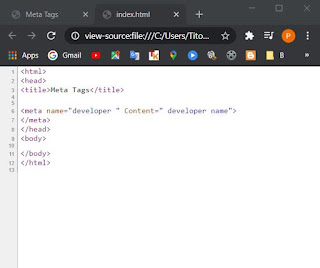
|
We could use this keyword for name the developer of the website.
We could use any name, in place of the "developer name".
Example: 4
|
<html>
<head>
<title>Meta Tags</title>
<meta name="keywords"
Content="Topics">
</meta>
</head>
<body>
</body>
</html>
|
|
|
Right click on web page and click view page source
Or
Press (Ctrl+U)
from keyboard
|
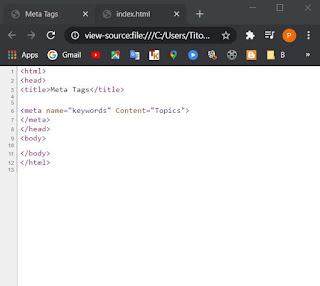
|
Using this keyword, we could describe which topics the website has been created.
We could use any topic, in place of the "Topics".
Example: 5
|
<html>
<head>
<title>Meta Tags</title>
<meta name="description"
Content="Short description about web page">
</meta>
</head>
<body>
</body>
</html>
|
|
|
Right click on web page and click view page source
Or
Press (Ctrl+U)
from keyboard
|
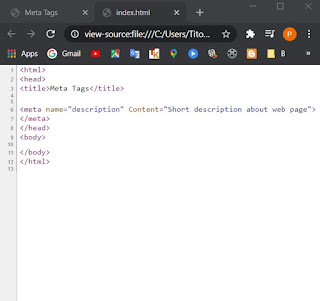
|
We could use this keyword to give a short description of the website.
We could use any description, in place of the "Short description about web page".
Example: 6
|
<html>
<head>
<title>Meta Tags</title>
<meta name="Classification"
content="Category">
</meta>
</head>
<body>
</body>
</html>
|
|
|
Right click on web page and click view page source
Or
Press (Ctrl+U)
from keyboard
|
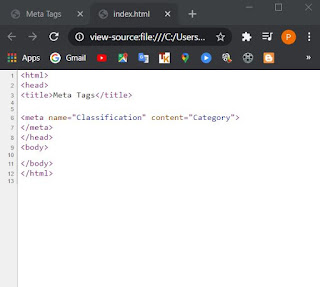
|
Using this keyword, we could show which category the website is in.
We could use any category or classification, in place of the "category".
Example: 7
|
<html>
<head>
<title>Meta Tags</title>
<meta name="reply-to"
content="eample@email.com">
</meta>
</head>
<body>
</body>
</html>
|
|
|
Right click on web page and click view page source
Or
Press (Ctrl+U)
from keyboard
|
|
We could use this keyword to give the mailing address of the author, developer,
owner of the website.
We could use any mailing address like: author, developer, owner mailing address,
in place of the "eample@email.com".
Example: 8
|
<html>
<head>
<title>Meta Tags</title>
<meta name="identifier-URL"
content="https://www.example.com">
</meta>
</head>
<body> </body>
</html>
|
|
|
Right click on web page and click view page source
Or
Press (Ctrl+U)
from keyboard
|
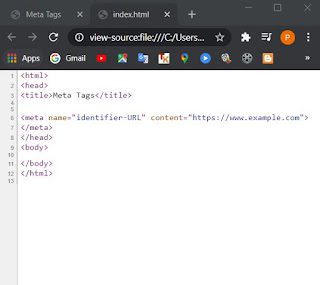
|
We could use this keyword to give the alternative website name or link.
We could use any website name or link, in place of the "https://www.example.com".
Example: 9
|
<html>
<head>
<title>Meta Tags</title>
<meta name="coverage"
content="Worldwide">
</meta>
</head>
<body>
</body>
</html>
|
|
|
Right click on web page and click view page source
Or
Press (Ctrl+U)
from keyboard
|
|
Using this keyword, we could told you the website based on which place.
We could use any place or location name, in place of the "Worldwide".
Example: 10
<html>
<head>
<title>Meta Tags</title> <meta name="copyright" content="https://www.example.com; year (2001-2005) abc co.">
</meta>
</head>
<body> </body>
</html>
|
|
Right click on web page and click view page source
Or
Press (Ctrl+U) from keyboard
|
|
If we copy the content of our website from another website and give it to our website,
we could provide the link of that website, using this keyword.
We could use copper website link; Year; Name , in place of the "https://www.example.com;
year (2001-2005) abc co".
Example: 11
<html>
<head>
<title>Meta Tags</title>
<meta name="viewport" content="width=device-width, initial-scale=1.0">
</meta>
</head>
<body>
</body>
</html>
|
|
|
Right click on web page and click view page source
Or
Press (Ctrl+U)
from keyboard
|
|
Using this keyword in the website open device means Pc / Mobile / Tablet.
If the user opens this website, then the content of the website will automatically correct
the page's dimensions and scaling control of the page according to the device at 100%.
Example: 12
|
<html>
<head>
<title>Meta Tags</title> <meta name="robots" Content="index">
</meta>
</head>
<body>
</body>
</html>
|
|
|
Right click on web page and click view page source
Or
Press (Ctrl+U)
from keyboard
|
|
- <meta name="robots" Content="index">
Given the content value "index", the search engine indexes this web page. However,
this index content value is not so important because this content value is by default on the website.
- <meta name="robots" Content="noindex">
Given the content value "noindex", the search engine does not index this web page.
- <meta name="robots" Content="follow">
Given the content value "Follow", the search engine does not index this web page only
follows the links on the web page.
- <meta name="robots" Content="nofollow">
Given the content value "nofollow", the search engine follows the links on this web page.
- <meta name="robots" Content="noimagendex">
Given the content value "noimageindex", the search engine does not index the images of
this web page.
- <meta name="robots" Content="noarchive">
Given the content value "noarchive", the search engine does not store the cached of this
web page.
Example: 13
|
<html>
<head>
<title>Meta Tags</title>
<meta http-equiv="cache-control" content="no-cache">
</meta>
</head>
<body>
</body>
</html>
|
|
|
Right click on web page and click view page source
Or
Press (Ctrl+U)
from keyboard
|
|
Using this keyword "no-cache", the search engine does not store cache of this web page,on the local computer.
Example: 14
|
<html>
<head>
<title>Meta Tags</title>
<meta http-equiv="refresh" content="5">
</meta>
</head>
<body>
</body>
</html>
|
|
|
Right click on web page and click view page source
Or
Press (Ctrl+U)
from keyboard
|
|
Using this keyword, the webpage will be automatically refreshed after the specified time
(Time must be given in seconds).
We could use any specified time, in place of the "5".
Example: 15
|
<html>
<head>
<title>Meta Tags</title>
<meta http-equiv="refresh" content="5; url=https://www.google.com">
</meta>
</head>
<body>
</body>
</html>
|
Press (Ctrl+U) from keyboard
|
|
For example, after 5 seconds used here, the page will automatically going to Google's website.
|
|
Using this keyword, after a certain period of time, the web page will automatically going to the mentioned website of the link.
We could use any specified website link , in place of the "https://www.google.com"
Example: 16
<html>
<head>
<title>Meta Tags</title>
<meta http-equiv="Expires" content="Tue, 20 Aug 2020 14:25:27 GMT">
</meta>
</head>
<body>
</body>
</html>
|
|
|
Right click on web page and click view page source
Or
Press (Ctrl+U)
from keyboard
|
|
Using this keyword, the website will collect new copies from the server after the specified Time, Day, Month, Year.
We could use any specified website link , in place of the "Tue, 20 Aug 2020 14:25:27 GMT"



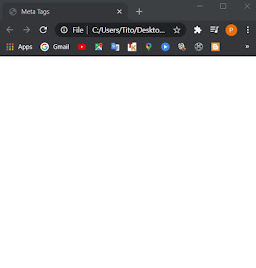















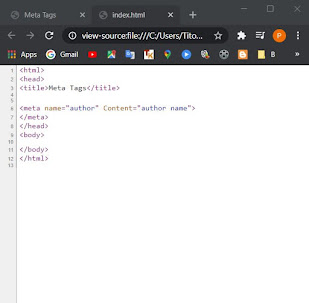

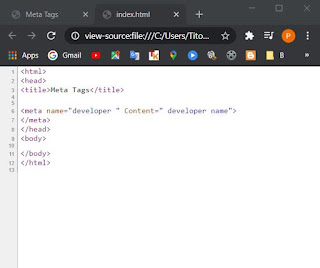
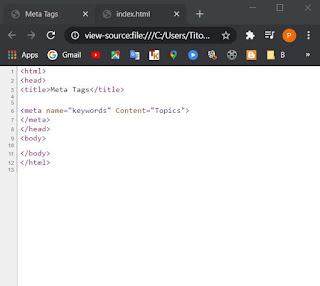
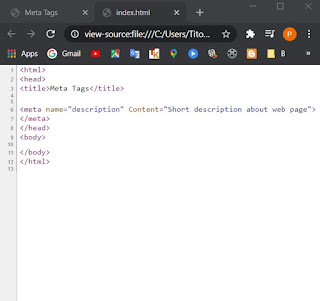
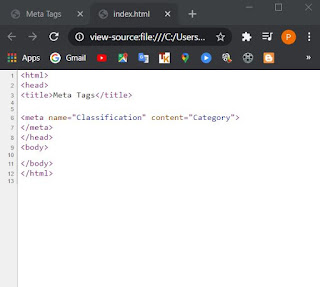
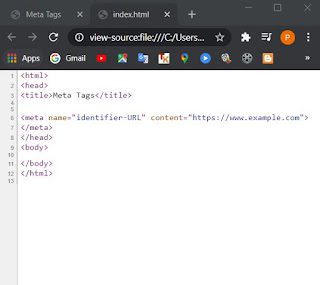


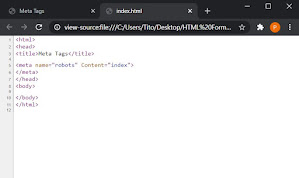




0 Komentar