We know that the main part of an
html document is the body.
Now we will discuss the body
section in detail.
First of all it is good for us to
know that everything we are going to discuss in this body section must be in
Body Opening tag i.e. <body> and Body Closing tag i.e. </body>.
Usually a web page is made
beautiful by using six attributes with a body tag.
The six attributes is:
1. bgcolor
We have 3 methods to give background color.
First: the name of the color directly when giving the background color.
Example:
|
<head> <title> </title> </head> <body bgcolor="red"> </body> </html>
|
Second: with RGB format when giving background color. RGB i.e. RED, GREEN, BLUE Color combines these colors to create other colors
Example:
|
<html> <head> <title> </title></head> <body bgcolor="rgb (70,255,90)"> </body> </html> |
 |
Third: use 8-digit code to give background color.
RRGGBB has 2 digits for each color. RR = RED, GG = GREEN, BB = BLUE.
Code writing rule is - #RRGGBB
It is made up of decimal and hexadecimal numbers. The decimal number is from 0 to 9 and the hexadecimal number is from 0 to 9 and from A to F.
Example:
|
<html> <head><title> </title> </head> <body bgcolor="#ffb3b3"> </body> </html> |
|
2. background
This attribute can be used to give background images on web pages.
<html>
<head>
<title> </title>
<head>
<body background=”file name.iamge-format”>
</body>
</html>
|
<title> </title> </head> <body background="lion.jpg"> </body> </html> |
|
Here "lion" is the file name and ".jpg" is the image format.
The folder in which the HTML document is saved must have the image in it.
3. link
This attribute determines the color of all hypertext links on the web page.
|
<html> <head> <title> </title> </head> <body link="green"> First Link = <a href="https://google.com"> Google </a> Second Link = <a href="https://facebook.com"> Facebook </a> </body> </html>
|
|
4. vlink
This attribute determines the color of all the hypertext links visited on the web page.
|
<html> <head> <title> </title> </head> <body link="green" vlink="red"> First Link = <a href="https://google.com"> Google </a> Second Link = <a href="https://facebook.com"> Facebook </a> </body> </html>
|
|
5. alink
<html> <head> <title> </title> </head> <body link="green" vlink="red" alink="yellow"> First Link = <a href="https://google.com"> Google </a> Second Link = <a href="https://facebook.com"> Facebook </a> </body> </html> |
6. Text
This attribute can be used to color all the text on the web page.
|
<head> <title> </title> </head> <body text="olive"> This is a Website </body> </html>
|
|








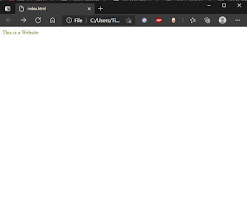
0 Komentar